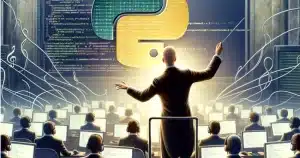Introduction
Ever wondered how weather apps magically update with Mother Nature’s mood swings? It’s not wizardry; it’s the Observer Pattern in action! In this article, we’ll demystify this pattern and show how it’s a game-changer in weather app development. And hey, if you’re a visual learner, don’t forget to check out my YouTube channel for a coding walkthrough!
What is the Observer Pattern?
The Observer Pattern is like that nosy neighbor, but in a good way. It keeps an eye on objects (known as subjects) and notifies other interested objects (observers) about any changes. In a weather app, the pattern plays a pivotal role in updating the weather status in real-time. Imagine you’re the weather app: you want to know the moment the weather changes from sunny to apocalyptic thunderstorms.

Observer Pattern in Weather App: A Real-World Scenario
Imagine a weather app: It needs to display temperature, humidity, and other nifty details. These elements are like the observers, waiting for updates. The weather data source? That’s our subject. When the weather changes, our subject broadcasts these updates, and our observers react accordingly. Voila! Your app now reflects the latest weather scoop.
Setting Up Your Weather App
Let’s roll up our sleeves and set up a basic weather app. We’ll need:
- Data Source: This is your weather API or sensor giving you the raw data. I’ll use OpenWeather API. In the free tier package they have 1,000,000 calls/month which is more then enough for small-scale projects.
import requests
def _is_rainy(weather_data):
# Check for rain in the weather conditions
weather_conditions = weather_data.get("weather", [])
for condition in weather_conditions:
if "rain" in condition["description"].lower() or condition["id"] in range(500, 532):
return True
if "rain" in weather_data:
return True
return False
def get_current_weather():
api_key = "YOUR_API_KEY_FROM_THE_OPEN_WEATHER_WEBSITE" # todo move this to env
city = "New York"
url = f"http://api.openweathermap.org/data/2.5/weather?q={city}&appid={api_key}"
response = requests.get(url)
data = response.json()
return _is_rainy(data)
- Observers: Components of your app that display temperature, humidity, etc.
- Subject: This will manage subscriptions and notifications.
Implementing the Observer Pattern in Python
Creating the Subject: Our subject needs to:
- Maintain a list of observers.
- Provide methods to add or remove observers.
- Notify observers when there’s new data.
class Subject:
def __init__(self):
self._observers = []
def attach(self, observer):
self._observers.append(observer)
def detach(self, observer):
self._observers.remove(observer)
def notify(self, message):
for observer in self._observers:
observer.update(message)
Creating Observers: Each observer should:
- Have a method to get updates from the subject.
from utils.socketio import socketio
class Observer:
def update(self, data):
print(f"weather_update: data")
Connecting the Dots
Once our subject and observers are ready, we link them. Observers subscribe to the subject, and when the subject gets new weather data, it notifies all its observers.
from flask import Blueprint, request
from models.rain_observer import RainObserver
from models.subject import Subject
from utils.weather import get_current_weather
subscription_blueprint = Blueprint("subscription_blueprint", __name__)
subject = Subject()
@subscription_blueprint.route("/subscribe", methods=["POST"])
def subscribe():
observer_id = request.json.get("id")
alert_type = request.json.get("alert_type")
if alert_type == "rain":
observer = RainObserver(observer_id, alert_type)
subject.attach(observer)
return "Observer added for alert type: " + alert_type, 200
@subscription_blueprint.route('/unsubscribe', methods=['POST'])
def unsubscribe():
observer_id = request.json.get("id")
observer_to_remove = next((
obs for obs in subject._observers if obs.id == observer_id
), None)
if observer_to_remove:
subject.detach(observer_to_remove)
return "Observer " + observer_id + " removed", 200
return "Observer " + observer_id + " not found", 404
@subscription_blueprint.route('/notify', methods=['GET'])
def notify():
if get_current_weather():
subject.notify("⛈️ Rain expected in 30 minutes.")
return "Rain detected, sending notification", 200
else:
return "No rain detected, skipping notification...", 200
Benefits of Using the Observer Pattern in Weather Apps
- Modularity: Changes in one part of the app don’t wreck the whole system.
- Reusability: Use the same components for different data sources.
- Scalability: Easily add more observers without disturbing the existing structure.
Common Pitfalls and How to Avoid Them
- Memory Leaks: Always remove observers when they’re no longer needed.
- Over-notification: Ensure you’re not bombarding observers with unnecessary updates.
Observer Pattern in Action: A YouTube Coding Journey
Do these concepts still seem a bit cloudy? Clear up the confusion with my YouTube video, “Observer Pattern Explained: Python & React Native Weather App Development” Watch me build a weather app from scratch, implementing the Observer Pattern in a real coding environment.
Conclusion
Harnessing the Observer Pattern in weather app development is like having a secret spell to manage complex, changing data. It keeps your app efficient, organized, and responsive – just like a weather wizard!