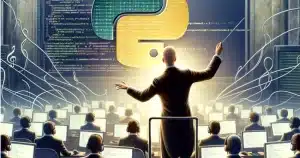Introduction
In the ever-evolving digital world, the ability to extract data from websites is a valuable skill that can open many opportunities. Python, known for its simplicity and power, is an ideal language for web scraping. This article guides beginners through the basics of using Python for web scraping.
What is Web Scraping?
Web scraping is a technique used to gather data from web pages. It involves programmatically accessing a website and extracting useful information, like text, images, and links. This process revolutionizes data analysis, market research, and automation.
Installing Python and Pip
To begin, ensure you have the correct version of Python installed on your computer. For this tutorial, I used Python 3.10.11. Additionally, make sure you have the latest version of pip, which is pip 23.0.1 as of this writing.
Installing Python and Pip on Different Operating Systems
macOS
- Install Python: You can download the macOS Python installer from the official Python website. Alternatively, you can use Homebrew, a package manager for macOS, by running
brew install python@3.10in the terminal. - Install Pip: Pip is included by default with the Python installation from Python 3.4 onwards. To ensure it’s up to date, run
python3 -m pip install --upgrade pip.
Windows
- Install Python: Download the Windows Python installer from the Python website and run it. Ensure that you check the box that says “Add Python 3.10 to PATH” during installation.
- Install Pip: Pip comes installed with Python from Python.org. You can update it by running
python -m pip install --upgrade pipin the Command Prompt.
Linux
- Install Python: Most Linux distributions come with Python pre-installed. If not, you can install it using your distribution’s package manager, for example,
sudo apt-get install python3.10on Ubuntu. - Install Pip: Install pip with
sudo apt install python3-pip. Upgrade it withpython3 -m pip install --upgrade pip.
Installing and Using a Python Virtual Environment for Web Scraping
Before diving into web scraping, it’s beneficial to set up a Python virtual environment. A virtual environment is an isolated workspace that allows you to manage dependencies for different projects separately. By using a virtual environment, you can avoid conflicts between project-specific libraries and system-wide Python packages.
Here’s how you can create and use a virtual environment:
- Install the
virtualenvpackage:virtualenvis a tool to create isolated Python environments. You can install it globally using pip:pip install virtualenv - Create a virtual environment: Navigate to your project directory in the terminal and run:
virtualenv venv - This command creates a folder named
venvin your project directory, containing the virtual environment. - Activate the virtual environment: Before you start installing libraries specific to your web scraping project, activate the virtual environment:
- macOS and Linux:
source venv/bin/activate - Windows:
.\venv\Scripts\activate - Once activated, your terminal prompt will change to indicate that you are working inside the virtual environment.
- macOS and Linux:
While virtualenv is a popular choice for managing Python project environments, you might find Poetry to be a more user-friendly alternative, especially if you’re juggling multiple projects. Poetry simplifies dependency management and virtual environment setup, making it a great choice for beginners and seasoned developers alike.
Setting Up Your Python Environment for Web Scraping
The two essential libraries for web scraping are requests and BeautifulSoup. The requests library is used for sending HTTP requests to websites, while BeautifulSoup helps in parsing and navigating the HTML structure of a webpage.
Install these libraries using the following pip commands:
pip install requests
pip install beautifulsoup4Choosing a Website for Scraping
When getting started with web scraping, one of the most important considerations is the selection of an appropriate website. Choose a site that not only allows scraping but also aligns with your learning objectives. Here are a few key points to keep in mind:
- Check the Website’s Terms of Service: Before you begin scraping, it’s essential to understand and respect the website’s terms and conditions. Many websites explicitly prohibit scraping in their terms of service, and violating these terms can have legal implications.
- Start with Simple, Scraping-Friendly Websites: For educational purposes, it’s best to start with websites that are known for being more open to scraping. These sites typically have simpler structures, which makes them ideal for beginners.
- Avoid Websites with Robust Anti-Scraping Measures: Some websites employ advanced techniques like CAPTCHAs, dynamic content loading, or IP blocking to prevent scraping. As a beginner, it’s advisable to avoid these sites and focus on more accessible ones.
- Consider Publicly Available Data Sets or Open APIs: Some websites offer APIs or data sets specifically for practice and learning purposes. These can be a great resource for beginners.
For demonstration purposes in this tutorial, a good example of a scraping-friendly site is http://quotes.toscrape.com/. This website is designed specifically for practicing web scraping. It has a simple structure with clear, accessible data like quotes, authors, and tags, making it an excellent choice for beginners to practice their scraping skills. Remember, the aim here is to learn and respect the data and its source.
By starting with a user-friendly site like http://quotes.toscrape.com/, you can focus on mastering the basics of web scraping without the added complexity of navigating through anti-scraping technologies or legal concerns.
Writing the Python Script
The first step in our script is importing the necessary libraries. Then, we define a function to send a request to the website and retrieve its content. BeautifulSoup comes into play for parsing the HTML and extracting the required data.
Here’s a simple script to scrape headlines from a news website:
import requests
from bs4 import BeautifulSoup
WEBSITE_URL = "https://quotes.toscrape.com/"
def get_website_content(url):
try:
response = requests.get(url)
response.raise_for_status()
return response.text
except requests.exceptions.HTTPError as err:
print(f"HTTP error occurred: {err}")
except Exception as err:
print(f"An error occurred: {err}")
def get_authors(content):
soup = BeautifulSoup(content, "html.parser")
authors = soup.find_all('small', class_='author')
return [author.get_text() for author in authors]
if __name__ == '__main__':
content = get_website_content(WEBSITE_URL)
if content:
authors = get_authors(content)
for author in authors:
print(author)
To see this script in a real project, visit my GitHub repository: Nemanja’s Python Tutorials – Web Scraper. Here, you can find the complete code and additional resources to help you get started with your own web scraping projects.
Running the Scraper and Interpreting the Output
In our web scraping tutorial using https://quotes.toscrape.com/, we successfully extracted a list of authors whose quotes are featured on the site. This exercise demonstrates the practical application of Python and BeautifulSoup in extracting specific data from a webpage. Below is the list of authors we encountered:
Albert Einstein
J.K. Rowling
Albert Einstein
Jane Austen
Marilyn Monroe
Albert Einstein
André Gide
Thomas A. Edison
Eleanor Roosevelt
Steve MartinUnderstanding Common Challenges in Web Scraping
As a beginner in web scraping, it’s important to be aware of some common challenges you might face. One such challenge is dealing with dynamic content, often loaded using JavaScript. While handling this can get complex, there are simpler ways to identify and work around it. Tools like Selenium can be helpful, but for starters, focusing on static pages is a great way to practice your skills.
Ethical Principles in Web Scraping for Beginners
When learning web scraping, it’s essential to understand and respect the ethical and legal boundaries. Many sites provide data specifically for scraping practice, which is a great way to learn without crossing ethical lines. Always ensure you’re compliant with a website’s terms of service and legal requirements.
Conclusion
Web scraping with Python is a straightforward yet powerful skill. Experimenting with different websites can yield a wealth of data. Remember to scrape responsibly and adhere to legal guidelines.
Join us in our next video where we delve deeper into Python’s capabilities. Don’t forget to like and subscribe for more tutorials!
Video Tutorial Available
For those who prefer a more interactive learning experience, I have created a companion video tutorial titled “Build a Simple Web Scraper With Python & BeautifulSoup in Under 10 Minutes“. In this video, I walk you through the entire process of building a web scraper, mirroring the steps outlined in this article. The video format makes it easier to understand the practical aspects of web scraping, especially for visual learners.
In the video, I cover everything from setting up your Python environment to writing and running the web scraping script. This visual guide complements the information in this article, providing an alternative way to learn and absorb the material. Whether you are a beginner or someone looking to refresh your skills, this video will aid in your understanding of web scraping with Python and BeautifulSoup.
You can watch the video here. Don’t forget to like and subscribe for more tutorials on Python, web scraping, and other tech topics. For a more hands-on experience, I encourage you to follow along with both the article and the video.